Overview
You may encounter an issue when customers receive duplicate transactional emails (e.g., when placing an order).
Solution
Submit a ticket to Symphony Support including the following information:
- Email addresses of the affected customers
- Describe for which transaction type duplicate emails are sent (if not for all of them)
- IDs of the orders for which the duplicate emails were sent.
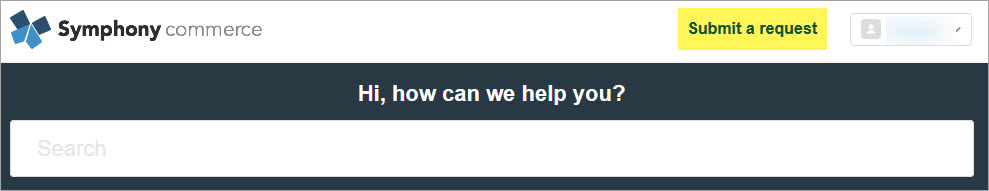
Comments
0 comments
Article is closed for comments.