Overview
You are unable to change the email address for a customer, encountering the following error:
Sorry, we already have an account with the email.
Solution
- From Symphony Manage, navigate to Customer Service > Members.
- Search for accounts that have the same email address as you were trying to add to the customer's account.
- Open the account with the matching email.
- Change the email address for the account by adding the
deleted_prefix (e.g., deleted_username@gmail.com).
Note: You cannot remove an email address from a user account - you can only modify it or replace it with another one.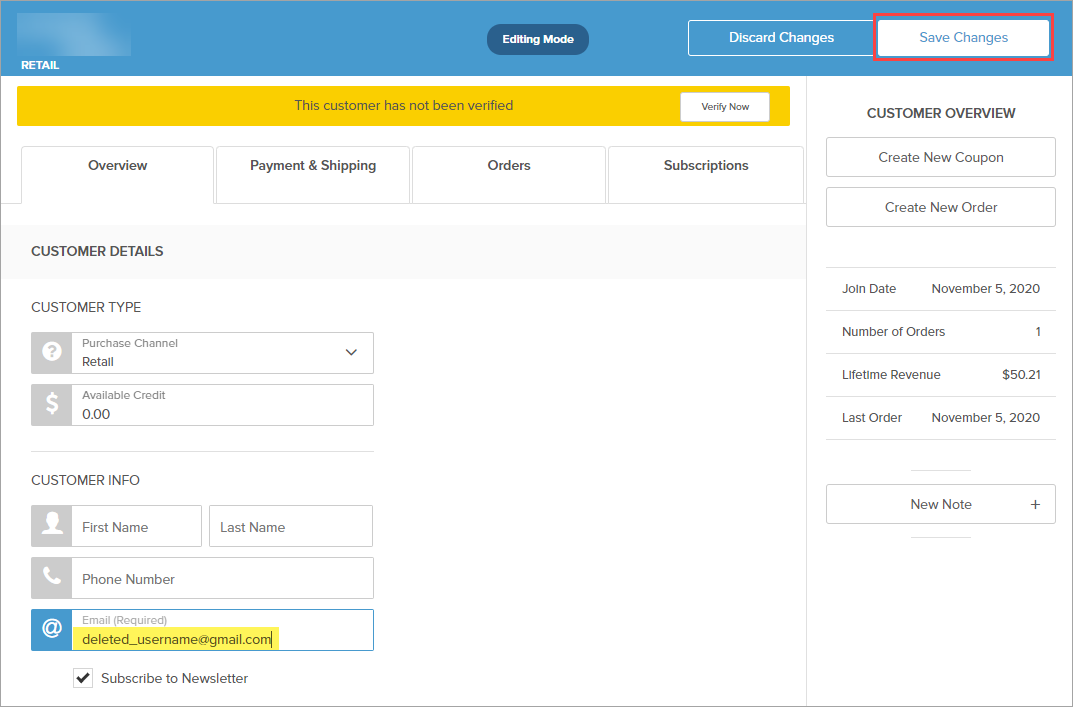
- Click Save Changes.
Testing
You should be able to change the email for the required account.
Comments
0 comments
Article is closed for comments.