Overview
When a customer tries to change the email address in profile, sometimes it reverts back to the original email. This usually happens because the customer has already created an account with the email they are trying to update. Since the new email address exists in the system, it fails to update the new email.
Customer emails can only be disabled; there is no way to fully delete a customer from within Symphony Manage. If you need to remove customer data, please contact Symphony Support to have Brand Engineering remove the customer from the database. Please provide the email address, name, and customer id in the request.
Solution
To Change an Email address
- Login to Manage.
- Open Customer Service > Customers.
- Search the customer using Customer ID or email address.
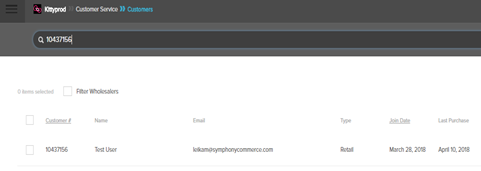
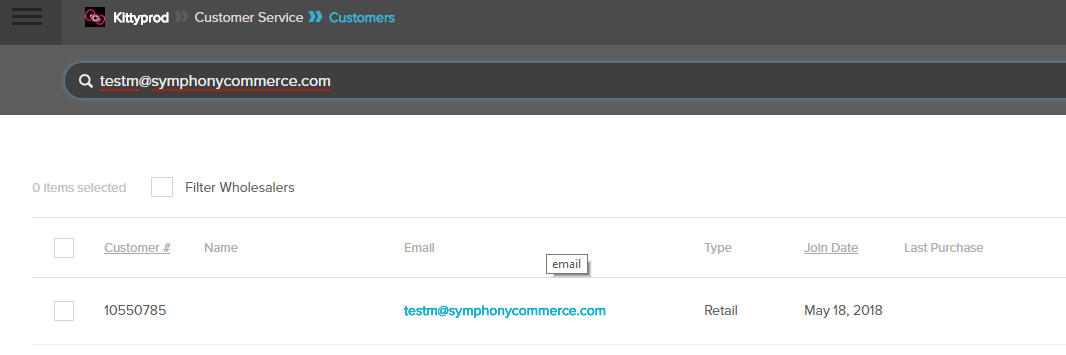
- Open Customer Profile.
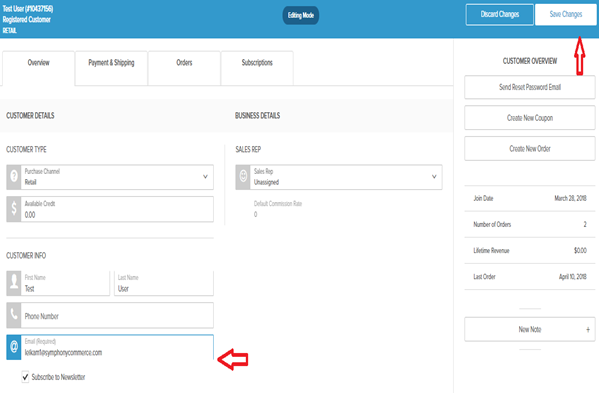
-
Update the Email Address.
- Click Save Changes.
Comments
0 comments
Please sign in to leave a comment.