Overview
You may notice that an order with the same ID or for the same customer and containing the same items was submitted to the warehouse multiple times, and you want to know why this happened.
This issue may happen when:
- Your brand requested to void and push an order to the warehouse without checking with the warehouse if they have received the order already.
- An order was stuck - it was canceled (while already sent to the warehouse) and recreated to resolve the issue, or it was pushed to the warehouse multiple times due to errors.
Solution
- From Symphony Manage, navigate to Customer Service > Orders.
- Find the affected order and open it.
- Check the Order Timeline section - it may contain notes from your colleagues who may have requested the order to be re-pushed to the warehouse.
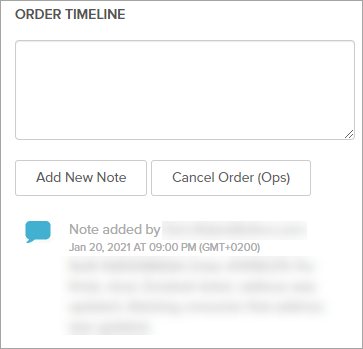
- If there are no notes, check with your colleagues who handle customer orders if they have submitted a ticket for Symphony Support to void and push the order to the warehouse.
- If they have not, submit a request to Symphony Support to investigate this issue further, including the ID and shipment numbers for the affected orders.
Note: If the order has already been dispatched by the warehouse but still is displayed as Pending, mark it as Shipped.
Comments
0 comments
Article is closed for comments.