Overview
You may face an issue when a wholesale customer is not invoiced for their orders.
This issue may happen when your brand has issued a credit to the same customer and orders were paid using credited funds.
Solution
- From Symphony Manage, navigate to Customer Service > Orders.
- Find the order for which the customer was not charged and open it.
- Select the Payment and Invoice tab and check if the order was paid using credited funds.
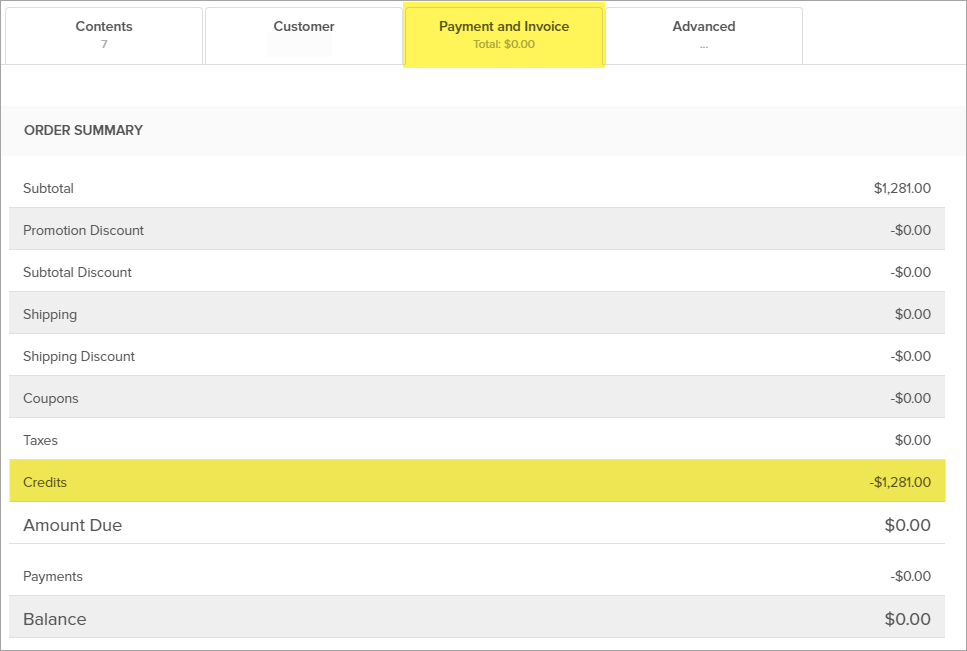
- From the Customer tab, click on the account ID to review their profile.

- From the customer account, you can check:
- The amount of remaining credit
- When and who issued the credit to the customer (if a note was added by the user)
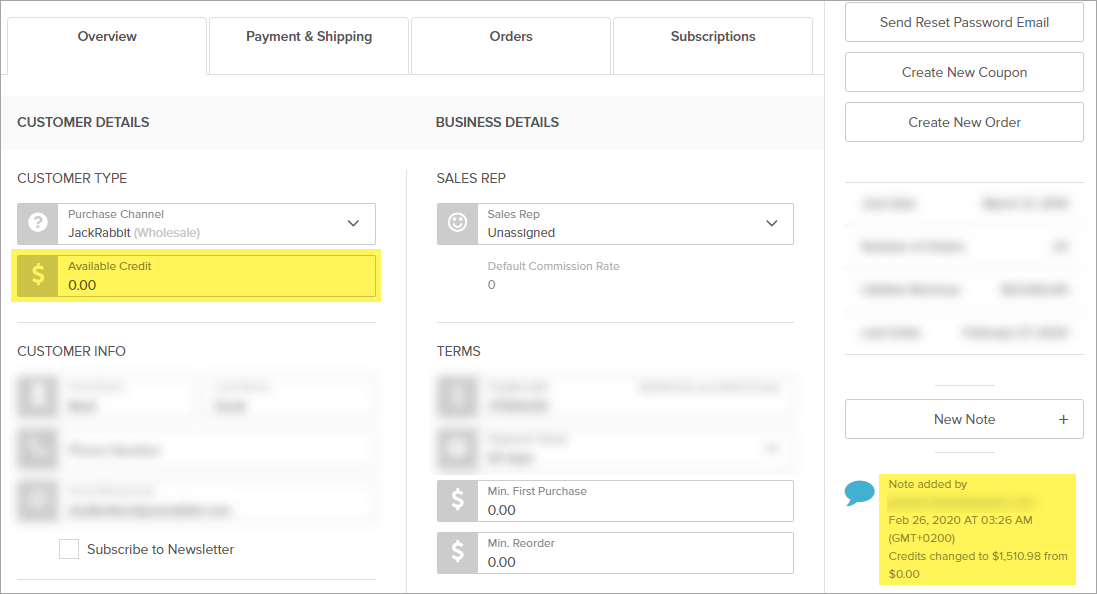
- Additionally, you may want to set the Available Credit amount to 0 and click Save Changes - the customer will not be able to use credit funds for the next orders.
Comments
0 comments
Article is closed for comments.