Overview
A consumer reports that they were double-charged for an order, while only one charge is shown in Manage.
Solution
You need to contact the payment gateway that processed the transaction (Stripe, PayPal, etc.) to check if there was an additional transaction for the affected order.
Check if you can access Customer Service in the left sidebar. You need to have ROLE_ADMIN added to your account for the option to be visible. Raise a support ticket for further assistance with this issue if you cannot access the menu option, or else proceed with the steps below.
To check which gateway processed the transaction:
- Navigate to Customer Service > Orders.
- Locate the order and click on it.
- Open the Payment and Invoice tab.
- Locate the Credit Details section at the bottom of the page - the gateway is displayed under the Payment Details section.
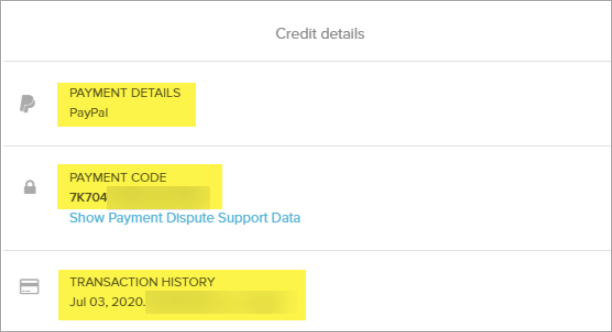
Comments
0 comments
Article is closed for comments.