Overview
You may notice that multiple orders are stuck in the Pending or Fraud Review status for no visible reason.
This issue may happen when the fraud score fails to be calculated for the affected orders.
Solution
Submit a request to Symphony support, including the IDs of the affected orders.
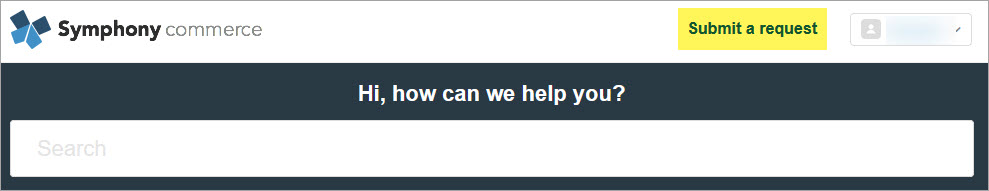
Comments
0 comments
Article is closed for comments.