Overview
Your customers are unable to checkout orders using PayPal, encountering the following error:
10002: Account Restricted
This issue happens when the brand's PayPal account is blocked, not verified, or the API credentials for the PayPal account, which are configured in Manage, are incorrect (have been changed).
Solution
- Make sure that your brand's PayPal account is verified.
- Check if the brand's PayPal account is restricted.
If it is restricted, refer to the article How do I remove the restriction from my account? - Retrieve API credentials and signature for your PayPal account.
- Submit a request to Symphony Support to update API credentials and signature for your PayPal account, including the corresponding credentials.
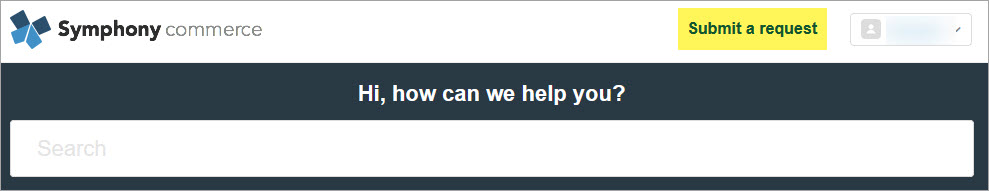
Testing
Once the issue is resolved, you and your customers should be able to checkout orders on your website using PayPal.
Comments
0 comments
Article is closed for comments.