Overview
Orders may sometimes fail to advance to their next expected status (e.g., from Pending to Warehouse, from Warehouse to Shipped).
This issue can be caused by multiple reasons, here are the most common of them:
- The order is in the Pending state but no shipment number was generated.
- The order is in the Warehouse status but was not received by the assigned warehouse.
- The order was Released from Hold, but no shipment number was assigned.
- An error message is displayed on the order page stating that there is an issue with the order.
Solution
Submit a request to Symphony Support, providing the following information:
- The order number
- Details of the issue
- Any additional information about actions taken before the issue occurred
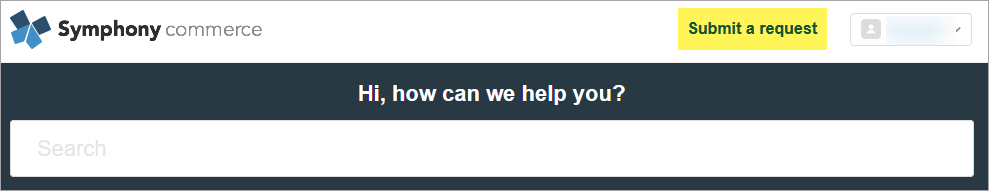
Our support team will investigate the problem and get back to you with a solution.
Testing
Navigate to Customer Service > Orders. The orders that were stuck should be moved to the next status (e.g., from Pending to Warehouse, or from Warehouse to Shipped). It may take some time for the order to be Shipped, you may also check with the Warehouse if the corresponding orders were received.

Comments
0 comments
Please sign in to leave a comment.