Overview
This article will walk you through the steps to cancel an order without a refund from Manage as well from the backend.
Resolution
- Login to Manage.
- Select the customer’s Brand.
- Open Customer Service – Orders.
- Search by the Order number.
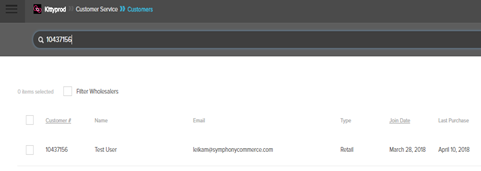
- Click the Advanced Tab.
- Scroll down to Line item details.
- Click the ‘+’ sign.
- Open Cancel Line Items (Without Refund).
- Select the line item.
- Click Void.
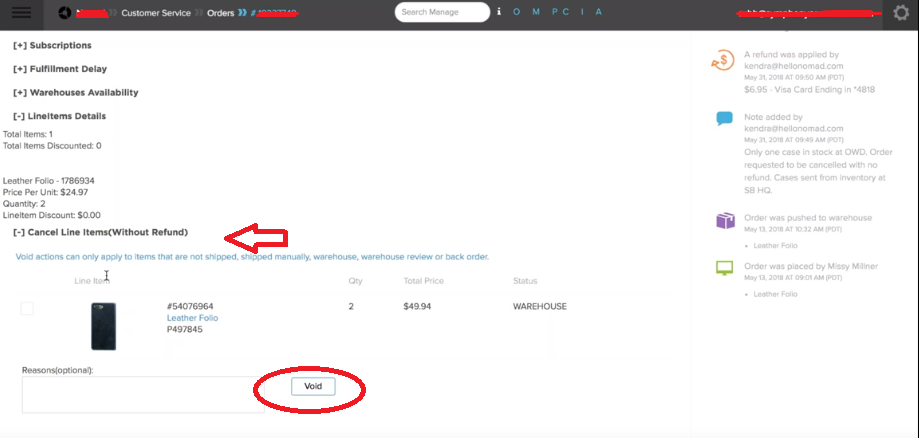
The order will be canceled without Refund.
Comments
1 comment
Regarding Postman: Line Item Ids are the VictoryLineItemIds and not the ProductClusterIds.
Article is closed for comments.