Overview
This article describes how to process order returns.
Resolution
- In Manage navigate to the Orders page, found in the Customer service section.
- Search for the Order the customer is requesting to return and open it.
- Click the 'Advanced' tab and find the 'Return' section.
- Generate the return label:
A. Select the products the customer is requesting to return.
B. Confirm the customer's address is correct.
C. Select the warehouse the product should be returned to.
D.Click the 'Generate Label' button - Wait a few seconds and the 'Generate Label' button will change to display a link to download the return label. Once downloaded, the label can be sent to the customer.
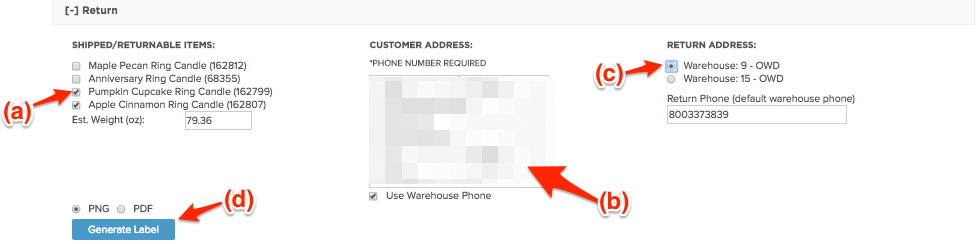
Comments
0 comments
Please sign in to leave a comment.