Overview
You may need to create a large number of unique discount codes with the same settings.
Solution
You can create up to 3000 coupons at a time from Symphony Manage:
- Navigate to Discounts > Coupons.
- Click New in the top right corner of the page.
- Select the Bulk Create option.
- Configure the coupon settings as described in the Creating Coupons Manually article.
- Enter the coupon Quantity (up to 3000).
Note: If you enter a higher value, the request may time out. - Click Generate And Download.
A CSV file with the generated coupons is downloaded within a few minutes.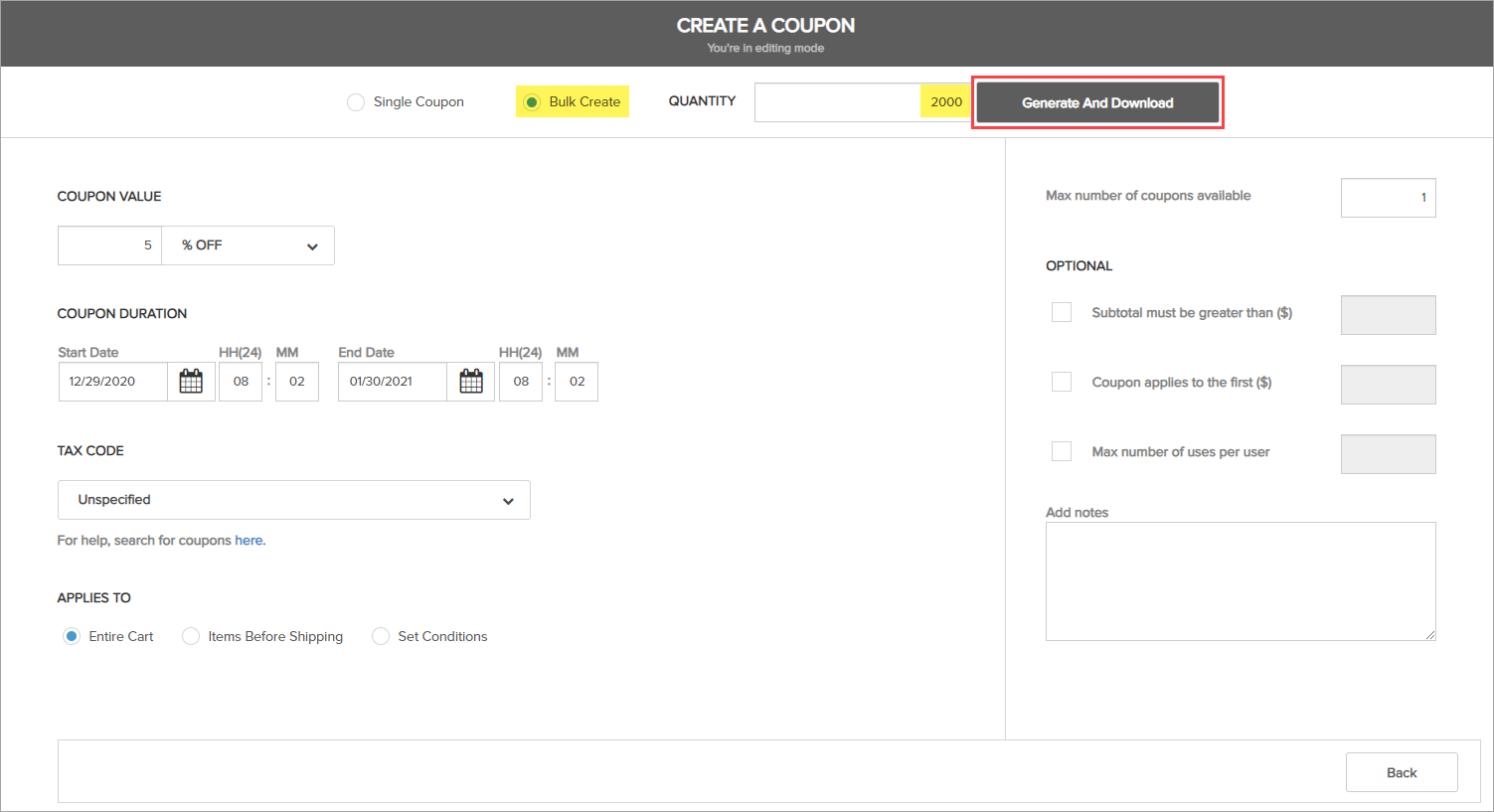
If you need to create a larger number of unique coupons, submit a request to Symphony Support providing the following information:
- Number of coupons to be created
- Settings for the coupons:
- Amount of the discount
- Items or categories to which the discount will apply
- The start and expiration date for the coupons
Note: Alternatively, you can send us a sample code that is already created with the required settings - we will use it to recreate coupons in bulk.
Testing
You can create a test order on your website to check if the newly created coupons provide the configured discount.

Comments
0 comments
Article is closed for comments.