Overview
You may want to know how many coupons of specific value were used during a certain time period (e.g., promotion campaign).
Solution
- If you created coupons that can be used multiple times, navigate to Discounts > Coupons - you can check how many times specific codes were used between the start and expiry dates.
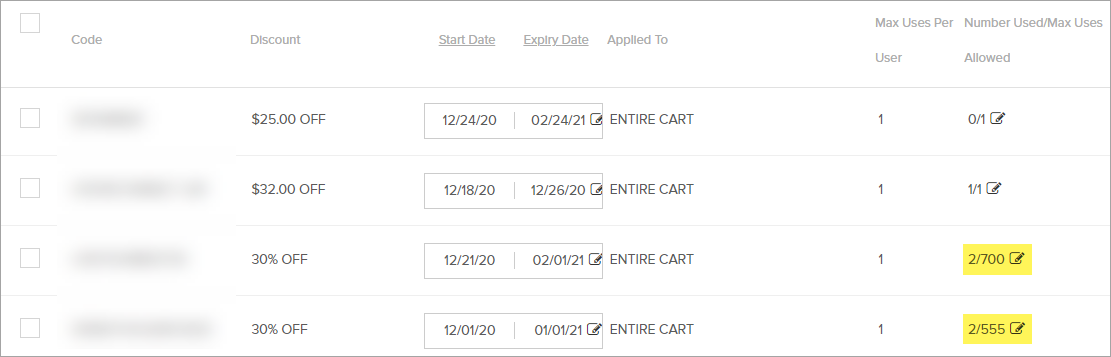
- If you created a large number of unique codes, submit a request to Symphony Support, including the corresponding codes and required date range.
Comments
0 comments
Article is closed for comments.