Overview
You may need to update your account number, company code, or license key for Avalara Avatax APIs.
Solution
- From Symphony Manage, navigate to Site Management > Site Configuration.
- Locate the Avalara section.
- Click Edit.
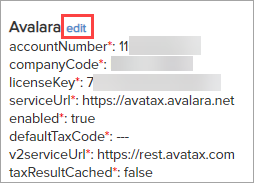
- Update the required fields.
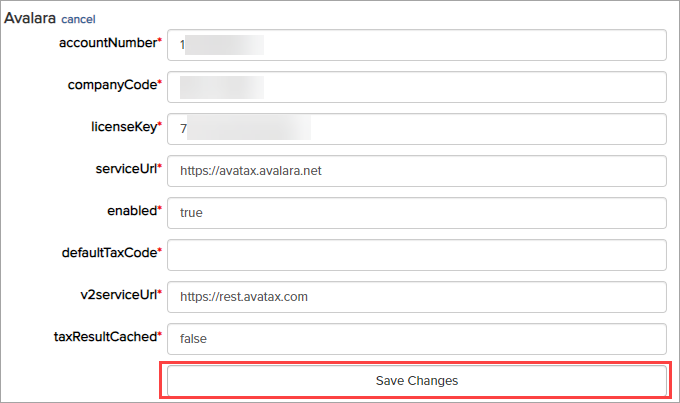
- Click Save Changes.
Comments
0 comments
Article is closed for comments.