Overview
You may notice that Taxes are added correctly to items in an order, but they are not present in the Invoice details for the order and not charged from the end-customer.
Solution
If you experience this issue, please submit a request to Symphony Support, providing the ID of the affected order(s).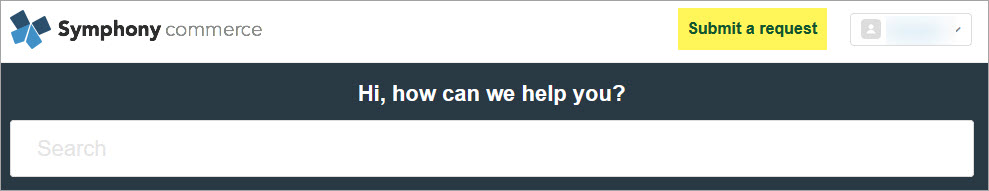
<supportagent>
This issue may happen when Symphony is used as the tax provider (instead of Avalara) for the order; Symphony is usually configured as a fallback option.
Currently, all orders where Symphony is used as the tax provider should be deleted and recreated with the Avalara tax provider by the automation updated in SPC-33539. If it fails, the ENG team should investigate why the automation failed.
- Connect to the database and find the victory_id for the order:
select * from VictoryLineItem_Tax
where victoryLineItem_id in (select id from VictoryLineItem
where victory_id in (select victory_id from SPOrder where id=<order id>)); - Find the tax provider for the order:
select id,price,tax,total,taxProvider from SPOrder
where id in (<victory_id from step 1>) - Elevate the issue to the Eng team to check why the Backfiller job failed to fix the orders.
</supportagent>
Comments
0 comments
Article is closed for comments.