Overview
You may need to know the Avalara/ Avatax API key for your brand.
Solution
Check if you can access Site Management in the left sidebar. You need to have ROLE_PRODUCTION added to your account for the option to be visible.
Raise a support ticket to obtain the API key if you cannot access the menu option, or else proceed with the steps below to gather the API key.
- From Symphony Manage, navigate to Site Management > Site Configuration.
- Select the brand of the requester from the top-right corner.
- Locate the Avalara section.
- Copy the licenseKey value - this is the Avalara API key that you need.
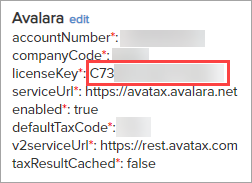
Comments
0 comments
Article is closed for comments.