Overview
You may need to archive a large number of products at once and want to know how to do it.
Solution
- From Symphony Manage, navigate to Catalog > Products.
- Filter the required products using the Name, Categories, Attributes, and Product Tags fields.
- Add a checkmark in the top left corner of the page to select all products on the current page.
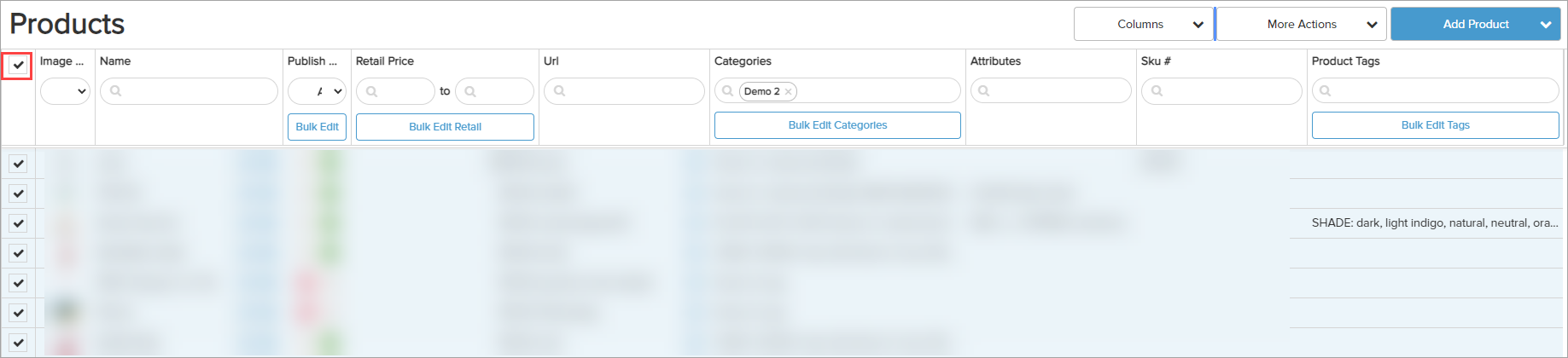
- If there are a lot of matching products, you can configure (in the menu at the bottom of the page) to have up to 1000 items displayed on a single page.
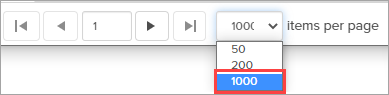
- If there are a lot of matching products, you can configure (in the menu at the bottom of the page) to have up to 1000 items displayed on a single page.
- Click Bulk Edit under the Publish column.
- Select Unpublish Products and click Save.
Note: If you don't unpublish the products before archiving, they will still be displayed on your website.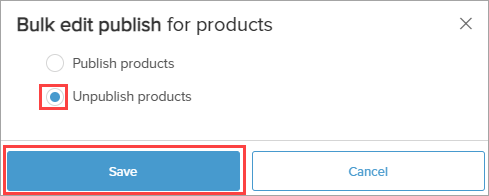
- Click More Actions > Archive.
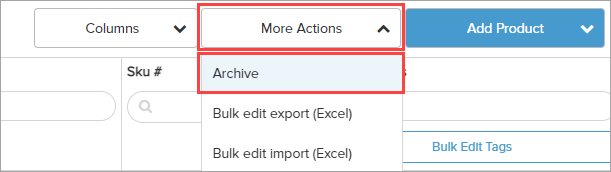
- Confirm archiving by clicking OK.
- If you have issues archiving the products from Manage, submit a request to Symphony Support, including the list of product IDs that need to be archived.
Testing
The archived products should no longer be displayed in Manage (under Catalog > Products) and on your website.
Comments
0 comments
Article is closed for comments.