Overview
You may need to update the email template (e.g., add or remove links or additional information) which is sent to users when they use the Forgot Password feature.
Solution
Submit a ticket to Symphony Support, describing the changes that need to be made to the password reset template.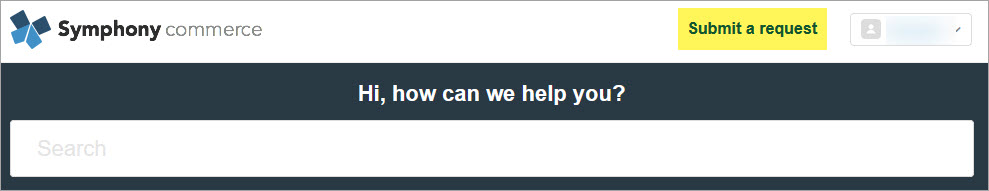
<supportagent>
Elevate the request to the PS team to update the password recovery email template.
</supportagent>
Testing
From the login page on your website, click Forgot Password and enter the email address of your registered user. Check if the password recovery email that you received has been updated correctly.
Comments
0 comments
Article is closed for comments.