Overview
Consumers are encountering the following error when selecting a specific product variant and trying to add it to their cart:
Please select one of each attribute
This issue may happen when there is a duplicate variant with the same attributes.
Solution
- From Symphony Manage, navigate to Catalog > Products.
- Find the product to which the affected variant is linked and open it.
- Expand the Variants/SKUs section by clicking on the menu/Hide button.
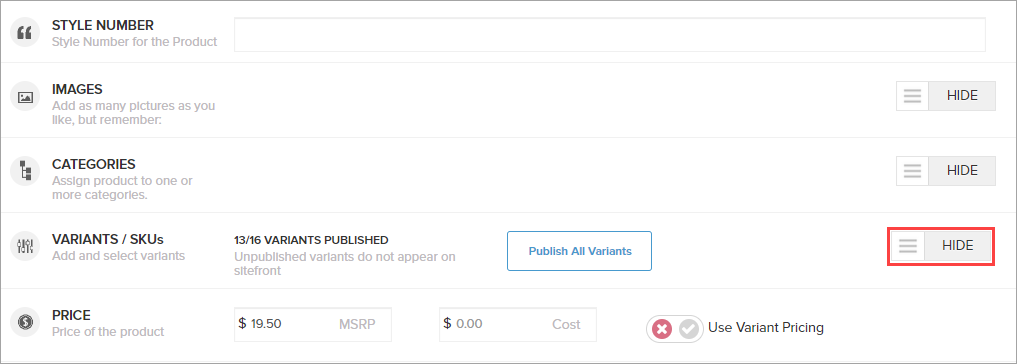
- Check if there are duplicate variants for the affected size/color/flavor.
- If you have found a duplicate variant - remove it and check if the issue persists.
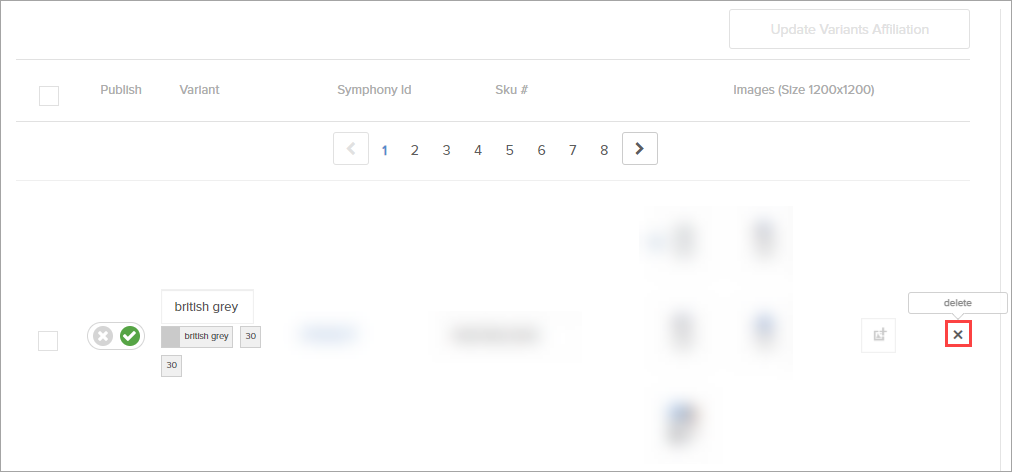
- If you haven't found a duplicate variant or the issue persists after removing the unnecessary variant, submit a request to Symphony Support including the ID of the affected product variant.
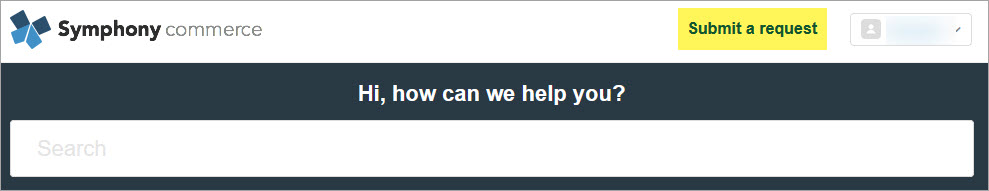
Testing
From your website, try selecting the same product variant and adding it to your cart - the product should be added to your cart successfully.
Comments
0 comments
Article is closed for comments.