Overview
You may face an issue when certain attributes (e.g., color, size) are not displayed for product variants on your website. When this happens, images also might be missing for the affected variants in Manage.
Solution
- Check if the attributes are correctly assigned to the affected product:
- From Symphony Manage, navigate to Catalog > Products.
- Find the required product and open it.
- Expand the Variants/ SKUs section by clicking on the Menu/Hide button.
- Check if the attributes are listed under the affected variants:
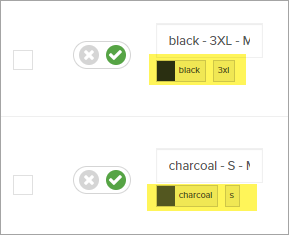
- If the attributes are missing - export the affected product variants and add the missing attributes to the file; this will help us map the missing attributes to the variants from the backend.
- If the attributes are in place - proceed to the next step.
- Submit a request to Symphony Support to investigate the issue, including the file created in step 1 (if the attributes are missing in Manage).
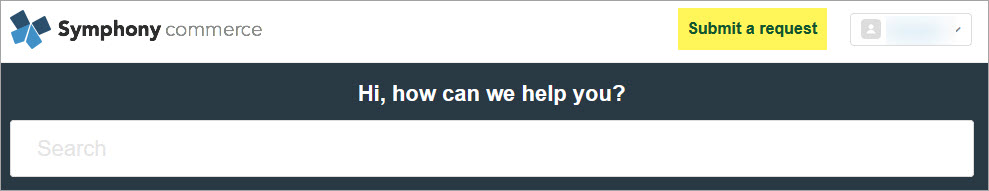

Comments
0 comments
Article is closed for comments.