SEO management tasks should be closely aligned to a site's content production strategy via buyer personas and keyword research. Content plays a large role in generating traffic to your website: think supporting and long-tail keywords, backlinks, social shares. Below is a roadmap for managing website optimization that will give businesses their best chance to increase “free” sources of traffic.
Tools Needed: Day 1
Google Analytics - analytics.google.com - Google Analytics is perhaps the most powerful tool to monitor website activity. Google Analytics should be set up for e-commerce tracking and brands should have goal tracking set up in the admin panel to monitor campaign success. Dashboards can be extremely helpful to speed up daily tasks.
Symphony Tip
During the onboarding process, your project manager will enable the following setting in Google Analytics:
Enable Enhanced Ecommerce: Analytics for shopping and purchasing behavior, merchandising success, product attribution
Site search (for brands using Symphony’s native search functionality)
IP Filters - To remove any traffic from Symphony or your Brand’s IP address
Purchase Goal - Pushed to our analytics platform, Domo for reporting purposes.
Google Search Console - www.google.com/webmasters/tools - Previously known as Webmaster Tools, Search Console is the portal to access Google and respond to issues that may arise. From SC, brands will be able to monitor problems (such as crawl errors and hacking), submit a sitemap, view backlinks, and view data on how Google indexes their site. In addition, brands can also view organic search queries and pages that rank for those queries by country, device, clicks, impressions, CTR, and average position.
Symphony Tip
After the onboarding process, the Symphony Launch team will verify the site's domain and index its sitemap.
(Optional) Third Party Monitoring Tools - There are a variety of paid tools on the market for monitoring and reporting SEO. Each offers a wide range of tools, but they all tend to have one that stands out as their primary tool. The industry standards are Moz (keywords), Ahrefs (backlinks), and SEMRush (advertising).
Symphony Tip
If transferring a pre-existing e-commerce site to Symphony, the Symphony team will use Moz to identify which links need to be re-directed upon launch.
Suggested SEO Management Schedule
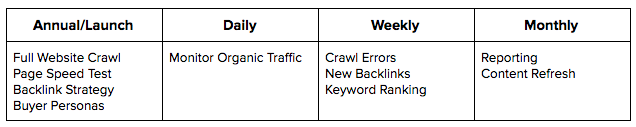
Annually, and at Initial Launch
Crawl the Website -- Use a crawling tool such as Screaming Frog to look for errors and missing or duplicate page titles, meta descriptions, and image ALT tags.
Page Speed Test -- While there are many speed components that are beyond control, a slow website might indicate the need for resizing images. There are several methods tools for testing page speed like Google’s Page Speed test and GTMetrics.
Symphony Tip
The onboarding team uses a metric known as SpeedIndex to measure performance. For consistent access to the tool, please contact the Symphony Brand Management team.
All Symphony sites launch with <= 4 s Speed Index score on PDPs, PLPs and the home page.
As a rule of thumb, the brand management team will generally suggest / aid in reviewing site speed on a monthly basis.
Create an SEO backlink strategy -- Develop a strategy for increasing quality backlinks through existing and new channels (online/offline). For example, ask partners to talk about you in a standard format, or integrate your url in some of your printed materials.
Develop Buyer Personas -- To guide content and keyword strategy. Understanding the buyer path to purchase can help brands develop a content strategy for product descriptions and marketing / static pages.
Daily: 1-2 hours
Monitor Organic Traffic -- In Google Analytics, brands should monitor traffic from organic sources (Google, Bing, Yahoo, etc.). Reports should monitor overall traffic volume, top landing pages, top content, error pages, and goal conversions. Brands should be sure to compare traffic to historical data to find dips and spikes (previous week, prior monthly, previous year). If a large dip is found, brands will need to investigate what caused the dip in traffic. GA dashboards can help speed up this task. (SEO Performance Dashboard: https://analytics.google.com/analytics/web/template?uid=ncQuBtzySKWzSSMb7dF6KQ).
Not all decreases in organic traffic are bad. It is important to cross reference traffic volume with site usage reports to determine the quality to get a real sense of changes in traffic.
Weekly: 4-6 hours
Check for Error Pages (404 & Soft 404) -- This is a two stage process:
1) Open Google Search Console and navigate to Crawl Errors. Look for any increases in errors, Soft 404s should account for less than 10% of total pages on a site. If soft 404’s are over 10%, brands will need to fix redirected page destinations to a more relevant page. (Expired pages can produce 404 errors. For more detailed instructions on how to deal with expired content, read the section titled, “404 Crawl Errors - Expired Content - 301 Redirects.”)
2) Open Google Analytics and generate a custom report for 404 Pages. Pages that stand out as having high volume of sessions may need to be redirected to continue capturing that traffic. Just make sure they go to a related page to avoid generating a soft 404.
Symphony Tip
Need re-directs or forwards to be implemented? Please schedule a task with your Symphony Brand Management team.
Interested in when you can accomplish this yourself? Consult our Roadmap in the Appendix section.
Check New Backlinks -- Monitor any new backlinks for quality, and disavow any low quality/ non-relevant links. Search Console will generate a “latest links” report under Search Traffic>>Links to your Site, but there are various paid tools that make the process easier (Ahrefs and SEMRush).
Monitor Keyword Ranking (Search Console, or Third Party tool) -- Search Console can show brands if/how a product, or page, ranks. There are a suite of paid third party tools that will also do this (Moz, SEMRush, and Ahrefs are a few of the industry standards). For free keyword research from Google, use Google Search Console and navigate to Search Traffic>>Search Analytics for a full report. Look for increases and decreases. Try filtering for specific queries and pages.
Monthly: 5-10 hours
Reporting -- High level reporting on increases and decreases in organic traffic. Relate organic traffic to “All Traffic” Benchmarks. For example, how does organic traffic increases compare to Direct traffic, etc.? Brands may want to include:
-
Overall Organic Traffic
-
Branded vs Non-Branded Search Queries
-
Search Console Data; by Product Keywords
-
Visits by Country, Region, or City
-
Search Engine Source (Google, Bing, Yahoo, etc.)
-
Site Usage Quality Metrics (Duration, Pages Per Session, Bounce Rate, Goal Completions, Funnel Abandonment, etc.)
Content Refresh-- Using Analytics, look for content that is underperforming (low organic traffic, high bounce rate) and look for opportunities, including changing or expanding the product description, adding a keyword to the title, adding more product photos and alt tags, and internally linking to that page in more places.
Comments
0 comments
Please sign in to leave a comment.