Overview
This article provides information about navigating through the Product Grid.
Information
To get to the product grid: Manage > Catalog > Products
You can filter your sort by many different attributes. If you want to add or remove attributes to the default grid view:
- Click on Columns.
- Check or uncheck the Attributes you want to include or remove.
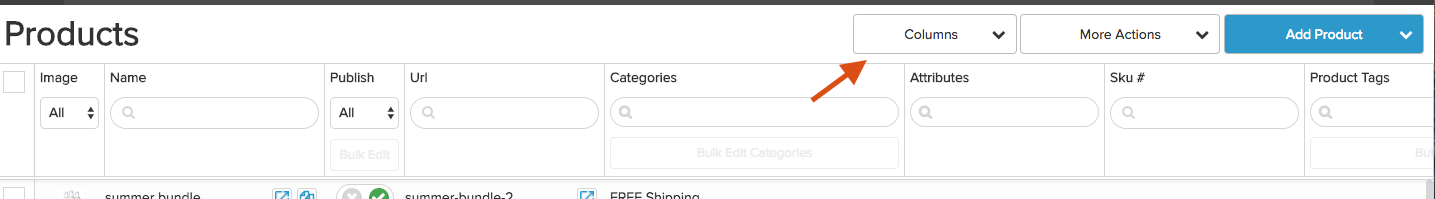
- To filter, either select an option from the dropdown (i.e. Publish > select Published/Unpublished) or type in the text that you want to sort by (i.e. Name > type in the product name)
Comments
0 comments
Please sign in to leave a comment.