Overview
You are unable to access Manage as your credentials are not working.
Solution
- Open Symphony Sign In page.
- Click Forgot password.
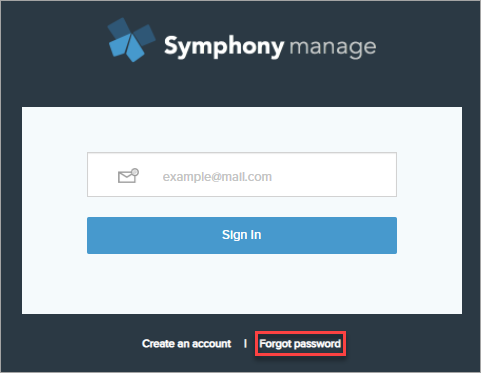
- Enter your email address and click Recover Password.
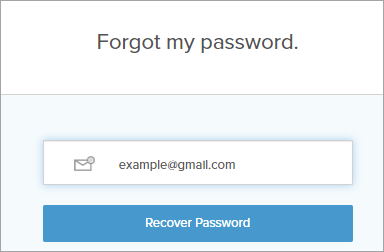
- If you encounter the below error, you need to create a new account.
We were unable to find an account associated with that email address, please sign-up for an account.
- If you encounter the below error, you need to create a new account.
- Check your email and open the link in the password recovery email that you received.
- Enter a new password and click Save Changes.
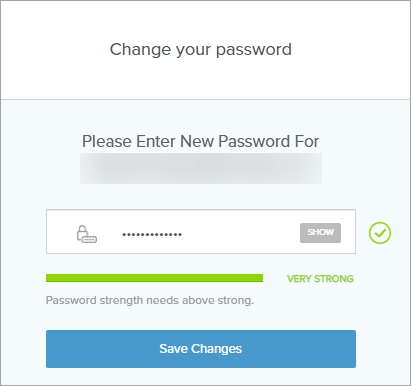
Testing
You should be able to log in to Symphony Manage with the new password.
Comments
0 comments
Article is closed for comments.