Overview
You are unable to create an ASN, encountering the following error:
Error publishing this ASN. Please try again.
This issue may happen when one of the items added to the ASN is not configured correctly on the Warehouse server.
Solution
- Open Developer Tools in your browser by pressing F12.
- Try submitting the same ASN to the warehouse again.
- From the developer tools, open the Network tab and search for the asn element.
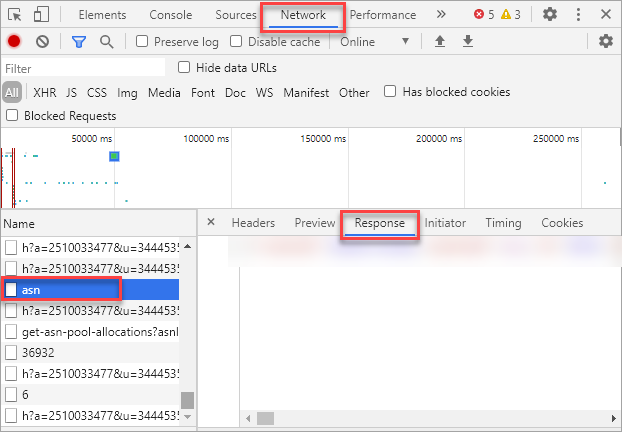
- Check if there any errors related to SKUs under the Response tab.
For example:
PROCESS: SKU P001111 not found. SKU values are case-sensitive.
Please check the SKU and try again. - Next, you can:
- Contact the Warehouse to check why the affected product is not found on their side.
- Remove the faulty product from the ASN by clicking on the x button and try sending the ASN to the warehouse again.
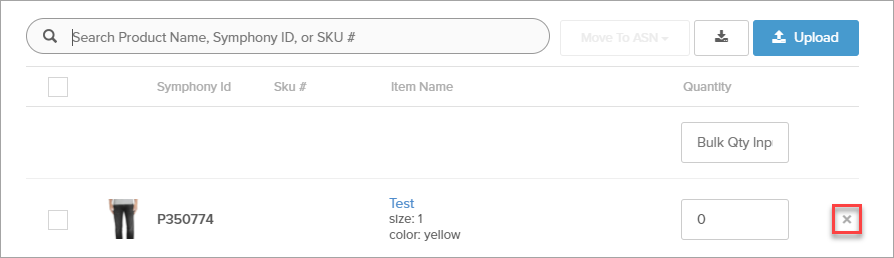
- If you still cannot save the ASN after checking with the warehouse, submit a request to Symphony Support, providing the ID of the affected ASN.
Comments
0 comments
Article is closed for comments.