Overview
The article shows the process to send a shipment to the Warehouse.
Information
Sending a shipment starts with creating an Advance Shipment Notice (ASN). ASNs allow warehouses to allocate resources and space for your incoming shipment and act as a critical point of reference for all product receiving.
Creating ASNs on Symphony is simple and flexible enough to fit your business use cases quickly and reliably. The easiest way to create an ASN is through our ASN tool:
- Log into Symphony Manage.
- Select the Fulfillment tab on the left-hand menu.
- Click on Receiving (ASN) tab.
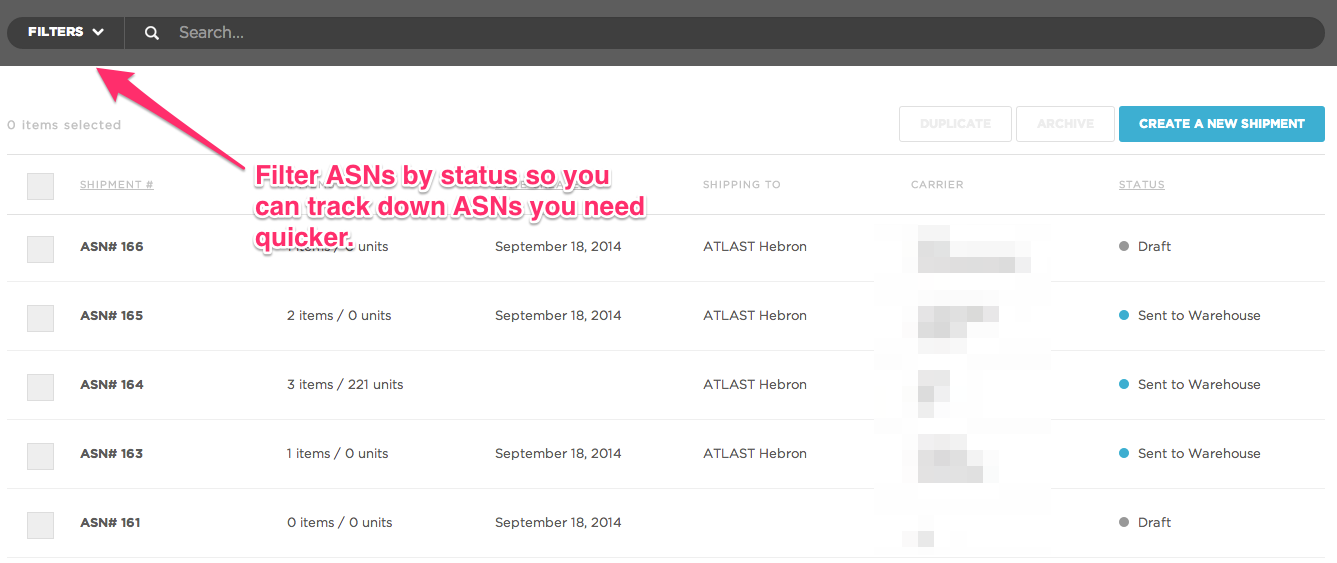
- To create an ASN, click on "Create a New Shipment," which brings up our Draft ASN view.
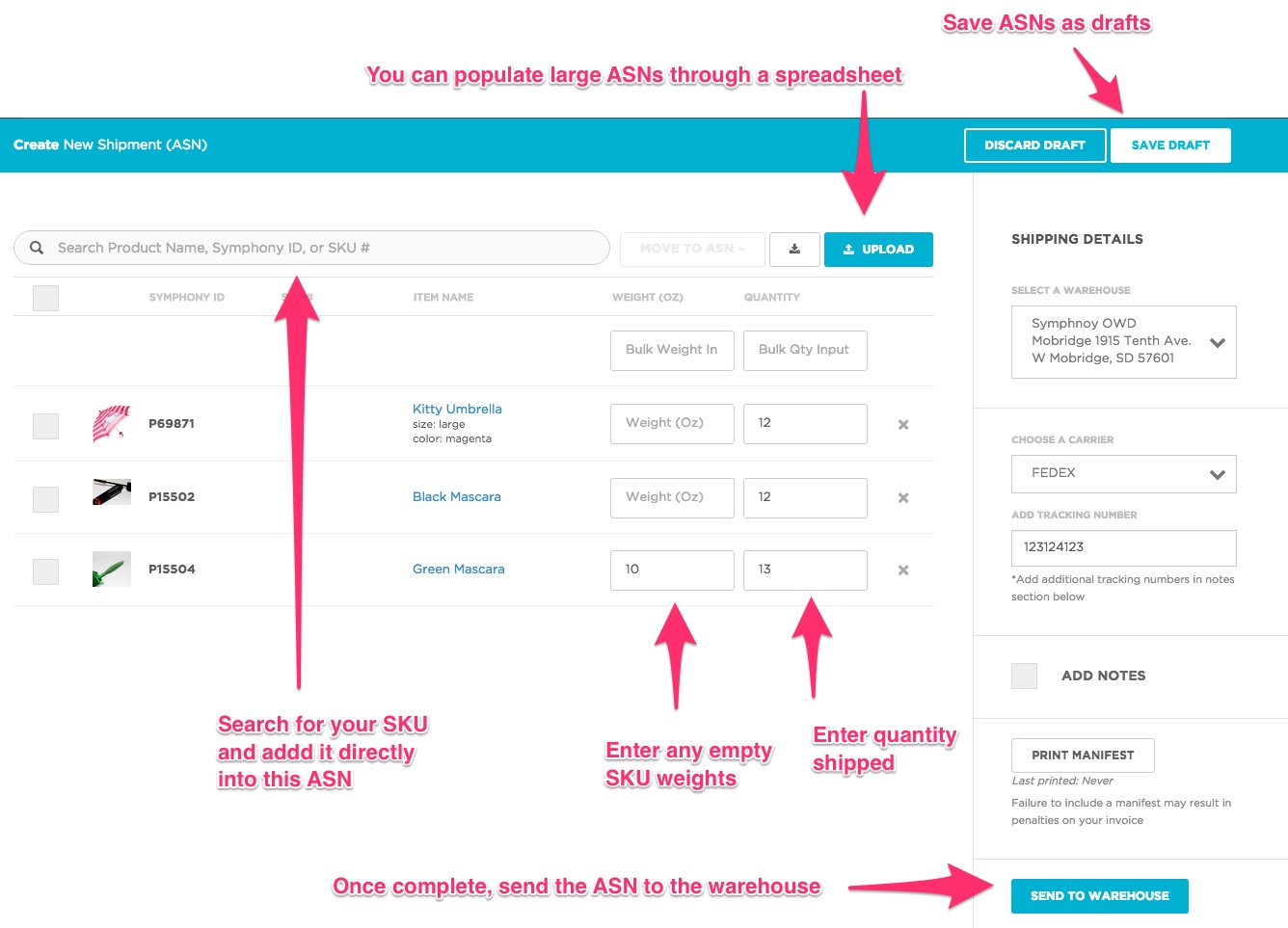
- When your ASN is in Draft mode, you can add products to it by searching for their SKU or Product Name (you can only add products that are already in Symphony's system).
- Once a product is added, you can set the quantity that's set to be shipped out.
There are a few other ways to add products to an ASN, which you can find out more about here.
To send out the ASN:
- Select the warehouse you wish to send it to, the carrier you choose to ship with, and the tracking number of the shipment itself.
- If you have multiple tracking codes or PO information that you'd like to communicate to the warehouse, please include that in the notes section by clicking "Add Notes" near the bottom.
- Make sure to double-check all of your information (products, weights, shipping, tracking) before you click "Send to Warehouse."
- If you want, you can save these ASNs as Drafts and return to them later. Once you have finalized all the information, click "Send to Warehouse.
- The ASN will be pushed to the warehouse and the ASN packing slip will pop up on your screen.
- Make sure to print the packing slip(s) and include a copy with all the packages in your shipment, or you may incur warehouse fines when your shipment arrives.
- Once the ASN is pushed to the warehouse, send your shipment as soon as you can so your inventory can be restocked as quickly as possible.
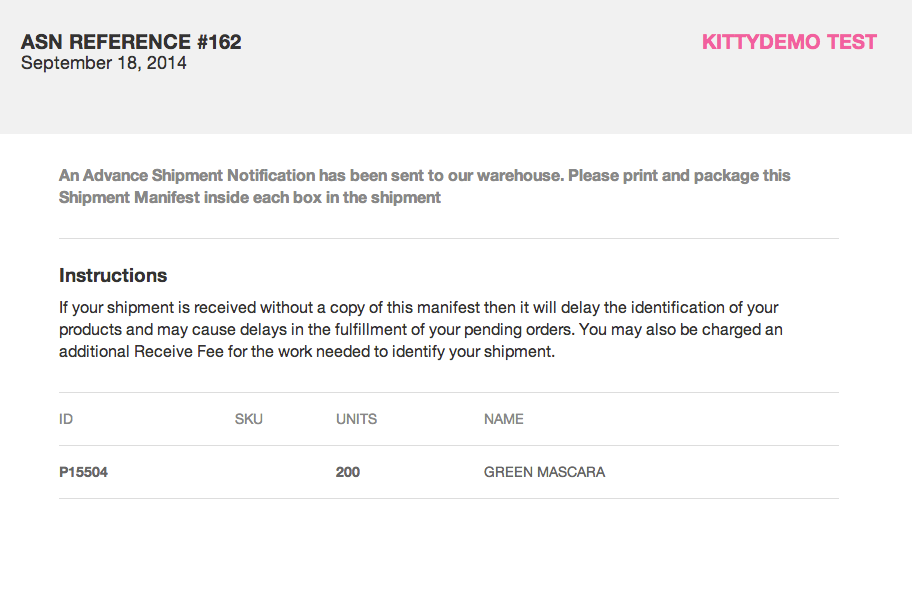
Note about Product Weights
It is important to make sure that all inventory you send to the warehouse has weights defined. Missing weights will lead to:
- Charging customers the wrong estimated shipping rates.
- Check out being unable to find the cheapest carrier for the shipping method customer selected.
- A longer receiving process. When a warehouse receives a shipment, if any products are missing weights, the warehouse will weigh the inventory and send Symphony Commerce a list of updated weights which we will update on a regular basis.
Comments
0 comments
Please sign in to leave a comment.