Overview
You may need to retrieve a list of all active coupons for your Brand.
Solution
Submit a request to Symphony Support, including the fields that you require for each coupon; for example:
- Coupon code
- Discount amount
- Minimum order value
- Expiry date
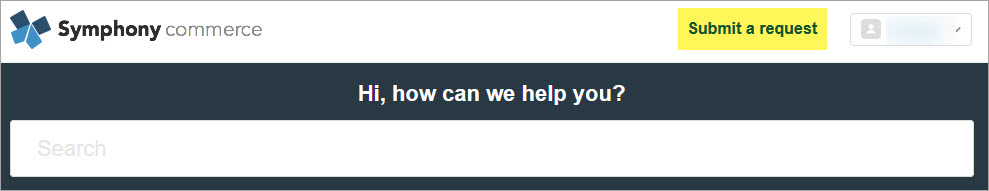
Comments
0 comments
Article is closed for comments.