Overview
You may need to extract links to images for all product variants in Symphony.
Solution
Submit a request to Symphony Support, describing the required fields and specifying if you need image URLs for all product variants or only for published ones (excluding archived and unlisted).
Note: If you want to have all the product images exported and uploaded on a shared drive, please reach out to your Account Manager.
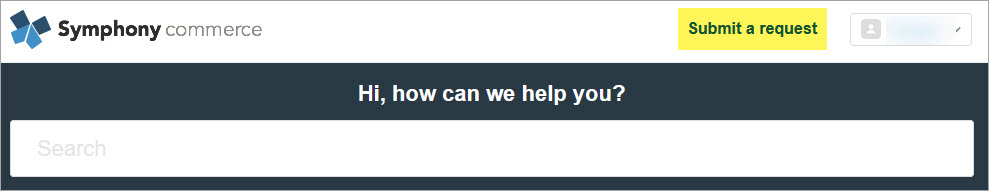

Comments
0 comments
Article is closed for comments.