Overview
Follow the steps below to edit customs and weights in Inventory Fulfillment.
Information
In order to update Customs & Tax information, go to Manage > Fulfillment > Inventory Management
- Find the SKU or product name you want to edit.
- Click the Settings tab.
- On this page, you will be able to update all information required for Customs & Taxes.
- Click Save.
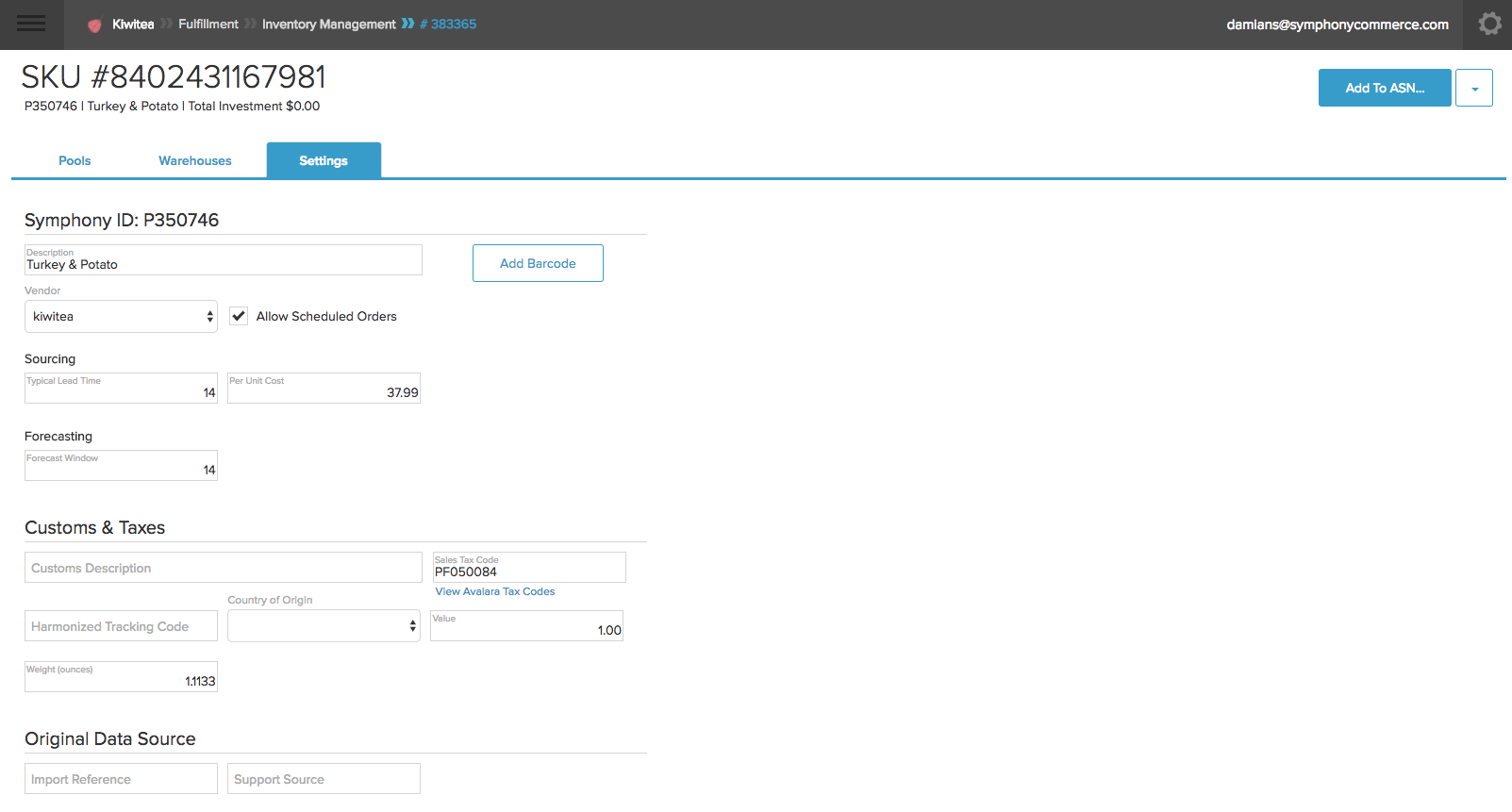
Comments
0 comments
Please sign in to leave a comment.