Overview
With the option to sell across multiple channels, Inventory Pools are used to manage the availability for each channel.
Information
To update or move inventory across the Inventory Pools, do the following:
- Go to Manage > Fulfillment > Inventory Management > Select SKU
- You will see the following Page:
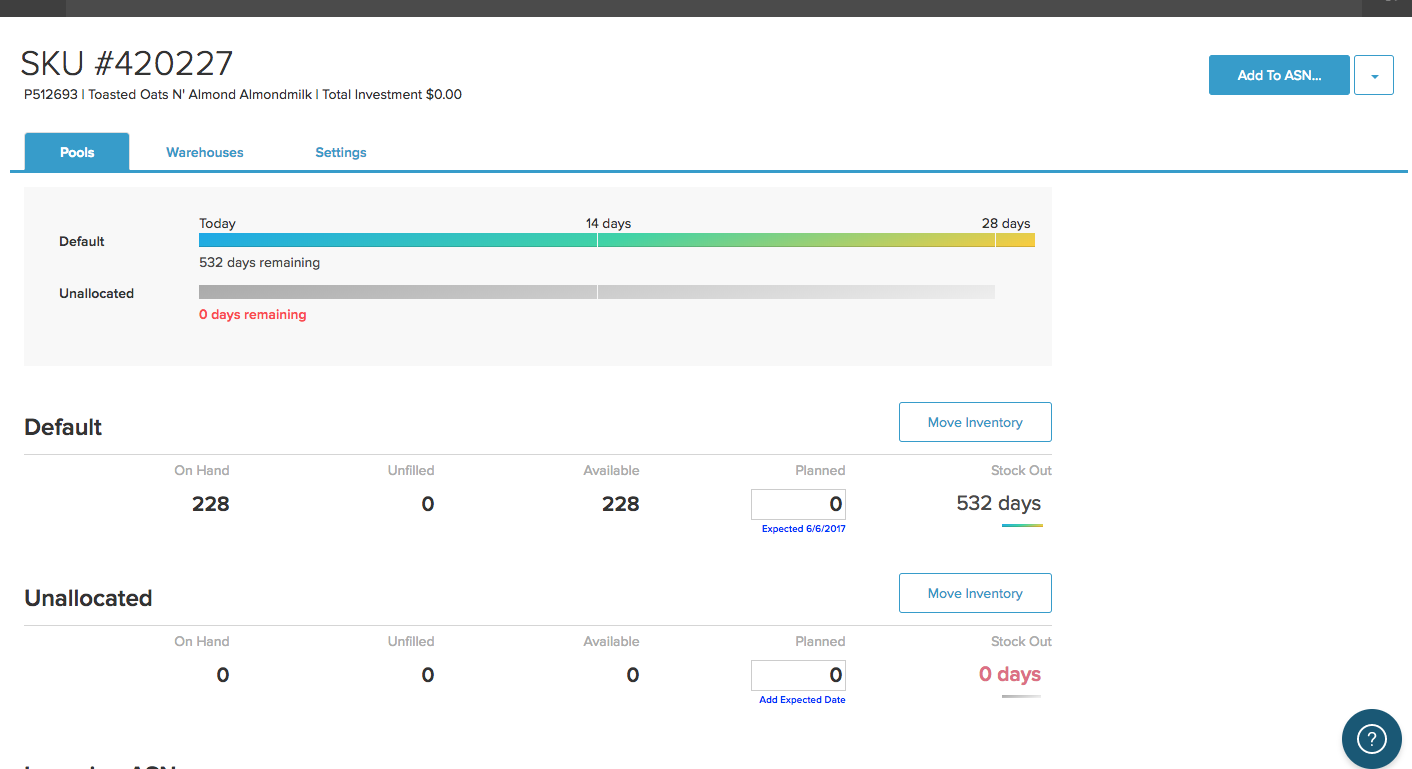
- If you require to move inventory from one pool to another, in this case 'Default' to 'Unallocated' Select the 'Warehouse' Tab.

- Select 'Move Inventory'.
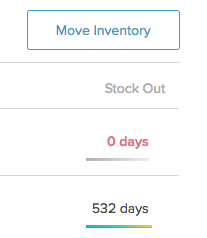
- You will see this Pop up which will allow you to move inventory to and from your desired Inventory Pool.
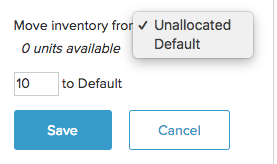
- Once completed Select 'Save'.
Comments
0 comments
Please sign in to leave a comment.