Overview
You may need to export a list of all URL Redirect mappings configured in Symphony Manage.
Solution
Submit a request to Symphony Support stating that you need an export of current redirects; specify if you need to have all redirects exported, or only redirects of a specific type: Proxy, Forward, or Redirect.
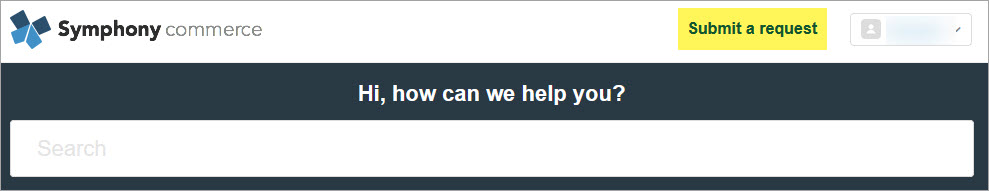
Comments
0 comments
Article is closed for comments.