Overview
You may need to modify existing shipping rules for your brand:
- Disable or enable shipping to a specific destination or state.
- Add or change the message that will be displayed when customers select states to which you don't ship.
- Allow or restrict usage of certain special characters in the address fields or get such characters replaced/removed from the data that is sent to the warehouse.
Solution
Submit a request to Symphony Support, describing the shipping rules you want to modify and the message that needs to be displayed to the customers when an unsupported destination is selected.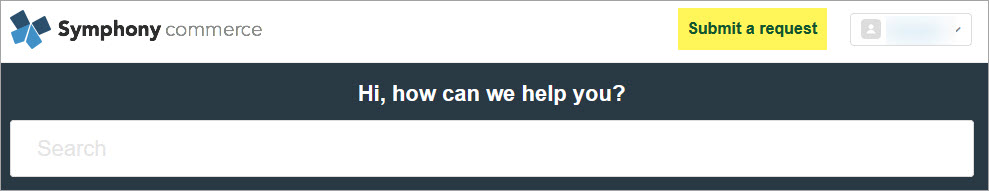
Testing
Try placing an order on your website:
- If you requested to enable shipping to a specific destination - you should be able to checkout the order to the same destination.
- If you requested to disable shipping to a specific destination - you should get the configured error message when trying to checkout an order to the same destination.
- If you requested to disable special characters - you should also get the error message you have specified.

Comments
0 comments
Article is closed for comments.