Overview
You may face an issue that data for a specific period is missing in one of your reports, including:
- Domo Reports
- Scheduled Reports (located under Integrations > Schedule)
- Normal reports (located under Insights > Reports)
Solution
Submit a request to Symphony Support, including the name of the affected report and the time period for which the data is missing.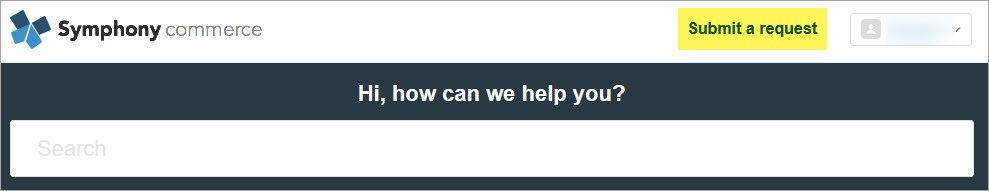
Comments
0 comments
Article is closed for comments.