Overview
You have a report that is being sent to your email on a regular basis, but it is not delivered at the expected time.
Solution
Submit a request to Symphony Support to investigate why the report was not sent out; make sure to provide the name of the report.
Meanwhile, you can retrieve the same report manually.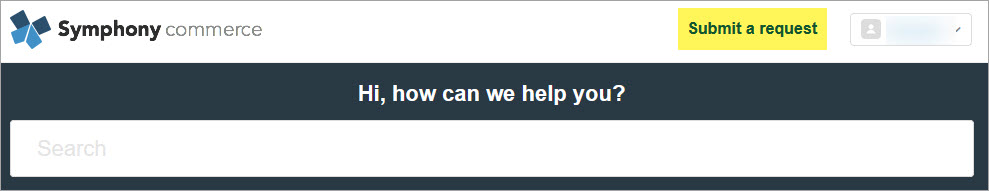
<supportagent>
This issue might be caused by our Sendgrid account being blocked.
- Add your email address to the scheduled report to be able to confirm once the issue is resolved.
- Check when was the last time the report was sent out - under the Logs tab (from the report window you opened in step 1).
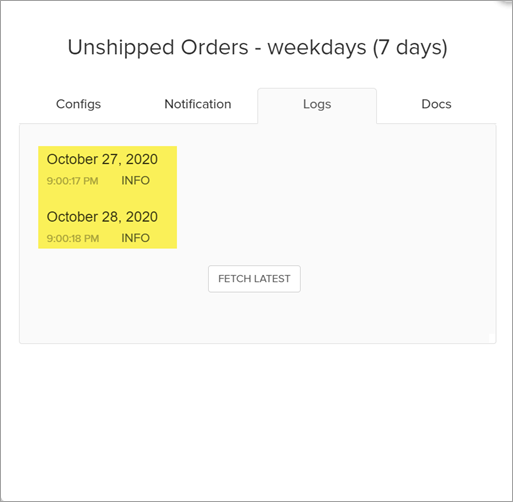
- Elevate the case to the PS team to check if there are any issues with the Sendgrid account (or any other errors with the report).
- Once the issue is resolved, open the report (as described in step 1) and click on the Trigger button to check if it is delivered to your email.
</supportagent>
Testing
Once you receive confirmation that the issue is fixed, the report should be delivered to your email according to the schedule.
Comments
0 comments
Article is closed for comments.