Overview
The article discusses the steps to follow to release the orders.
Information
To release an order, follow the steps given below:
- Log in to Symphony Manage
- Navigate to Customer Service > Orders. The order status will be reflected on the far right:
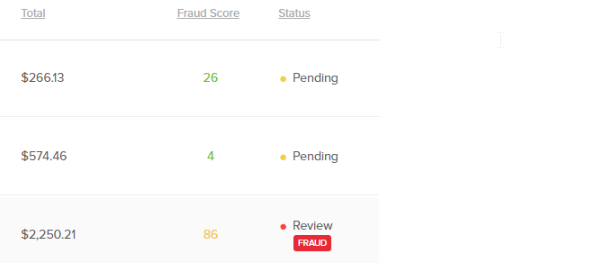
- Check the order and then click Release.
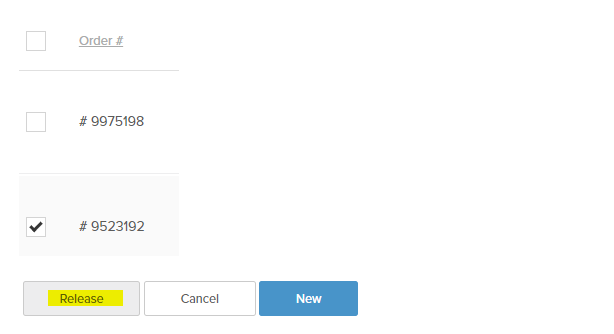
Note: Generally, we tell the brand that they should release the order themselves since it’s up to them to decide if they want to release it or not. All brands have access to releasing orders.
Comments
0 comments
Article is closed for comments.